hbuilderx怎么配置adb路径?今天小编给你带来了hbuilderx配置adb路径教程,想知道怎么做的小伙伴来看看下面的文章,相信一定会对你有所帮助。
第一步,打开【hbuilderx】可以在菜单栏【工具】下找到【设置】。
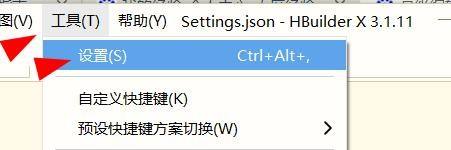
第二步,在左侧看到运行配置属性单击按下。

第三步,在窗户里找到它【adb自定义配置的路径。
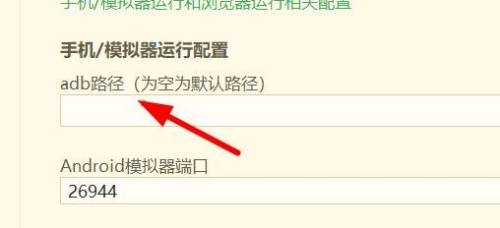
hbuilderx怎么配置adb路径的方法已经为大家带来了,希望对你有所帮助。还有许多软件操作方法和教程,快来关注我们吧,精彩不容错过。
标题:hbuilderx怎么配置adb路径?配置adb路径教程分享介绍
链接:https://www.11xiazai.com/news/rj/1455.html
版权:文章转载自网络,如有侵权,请联系删除!